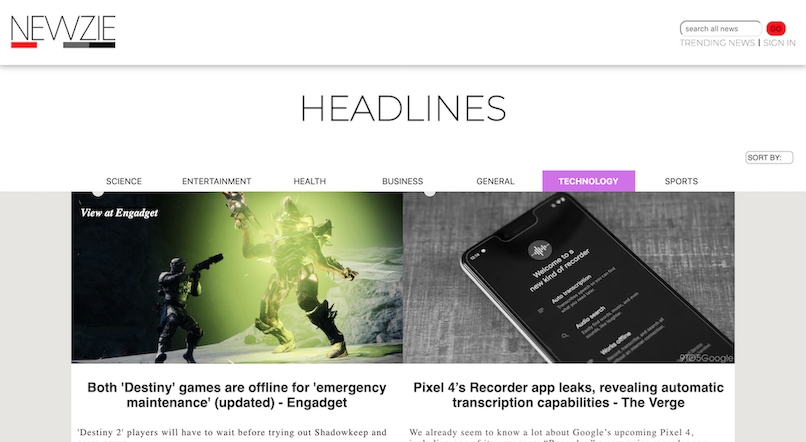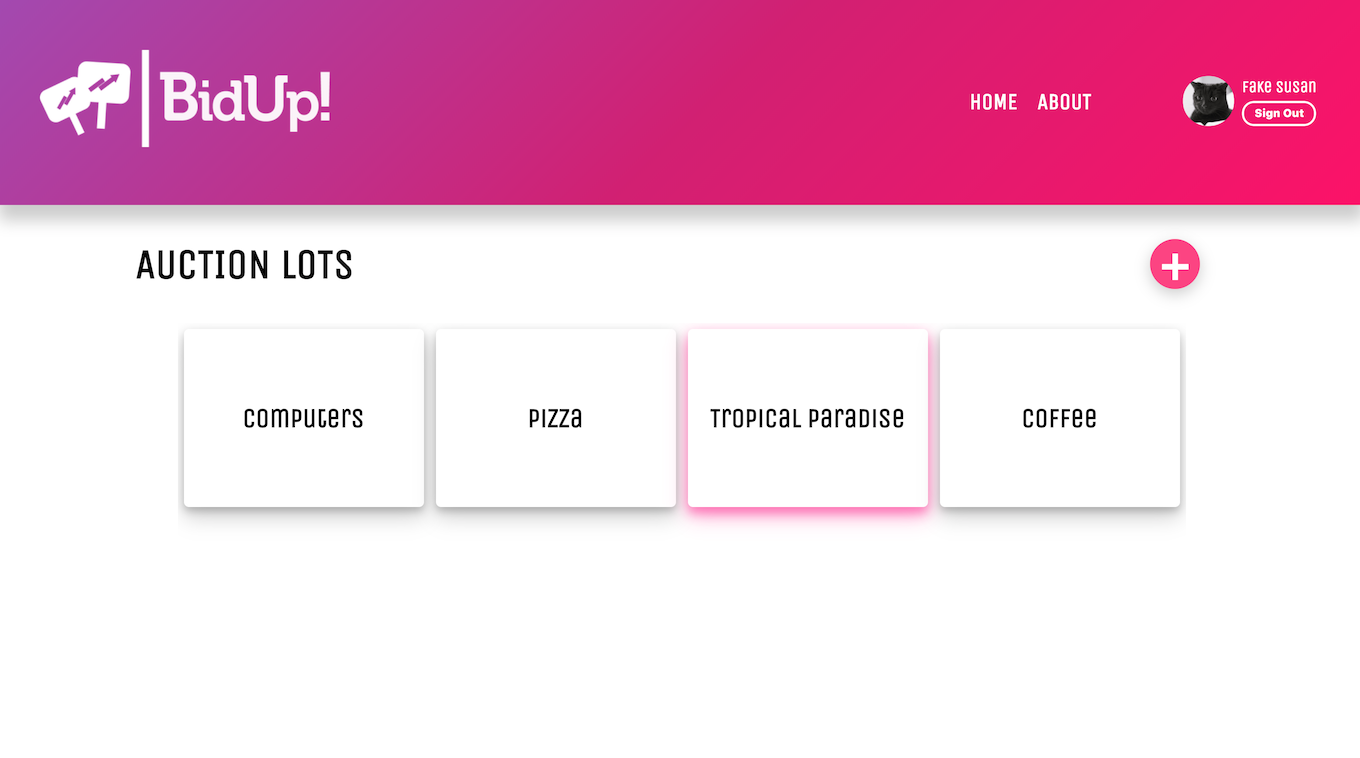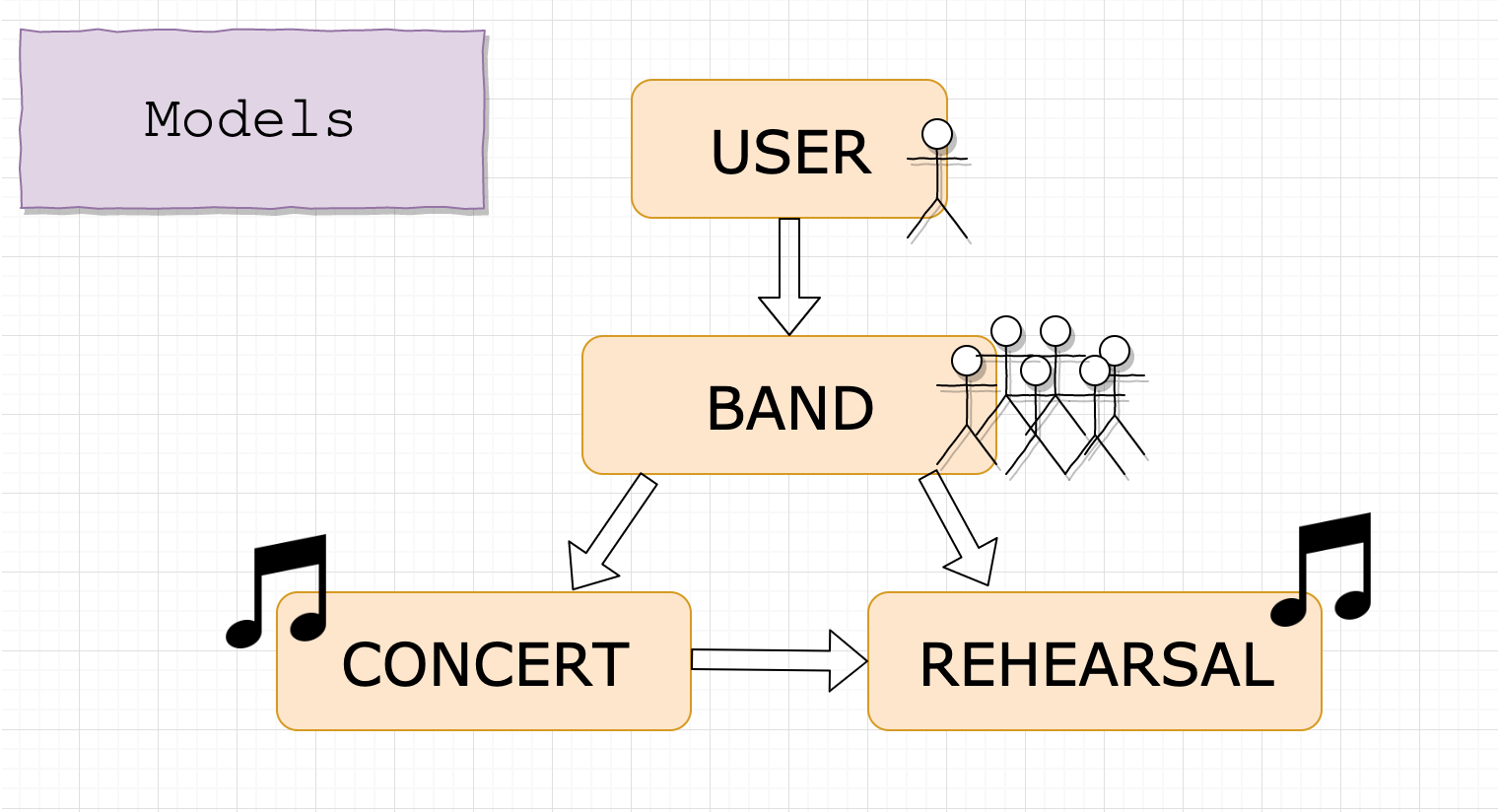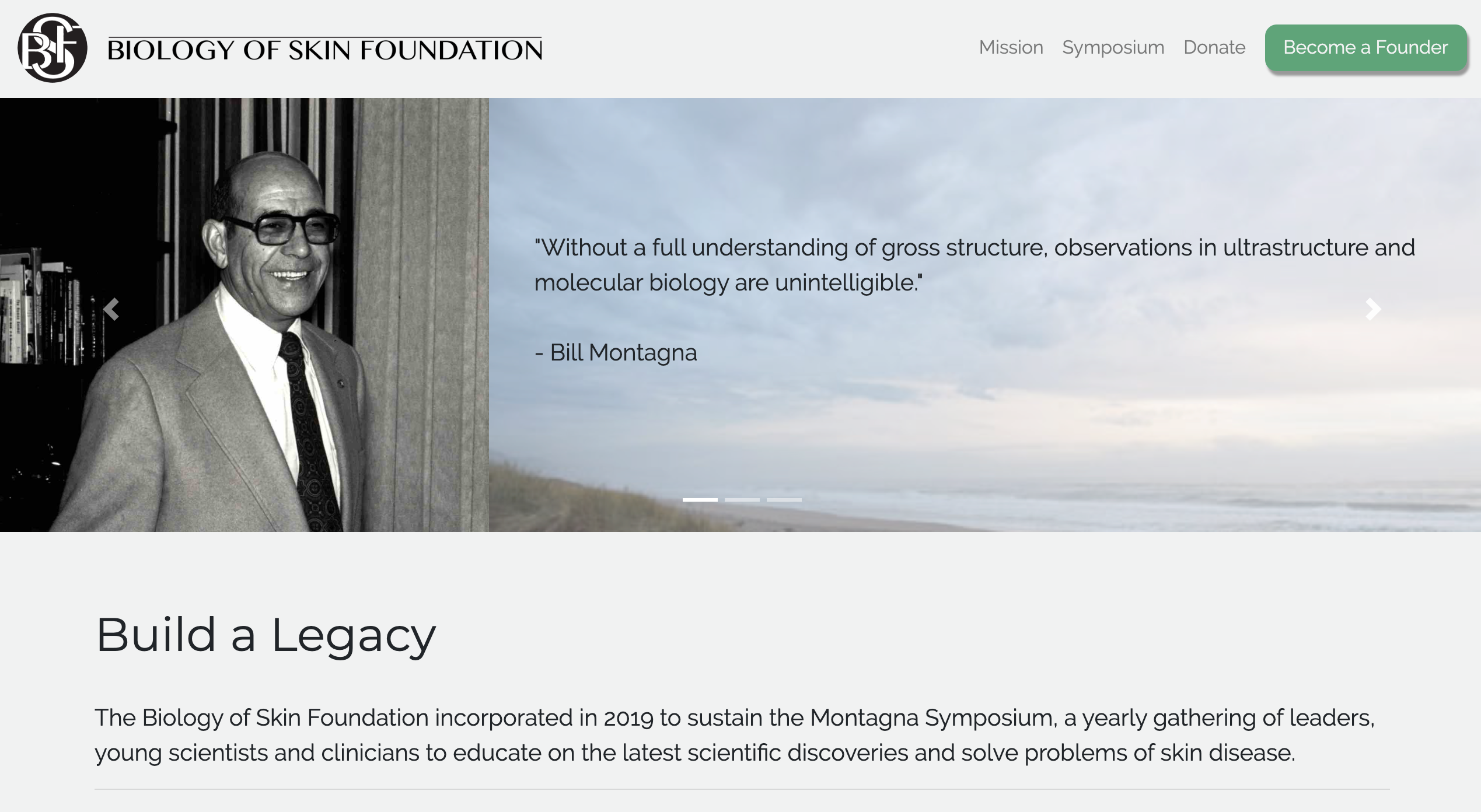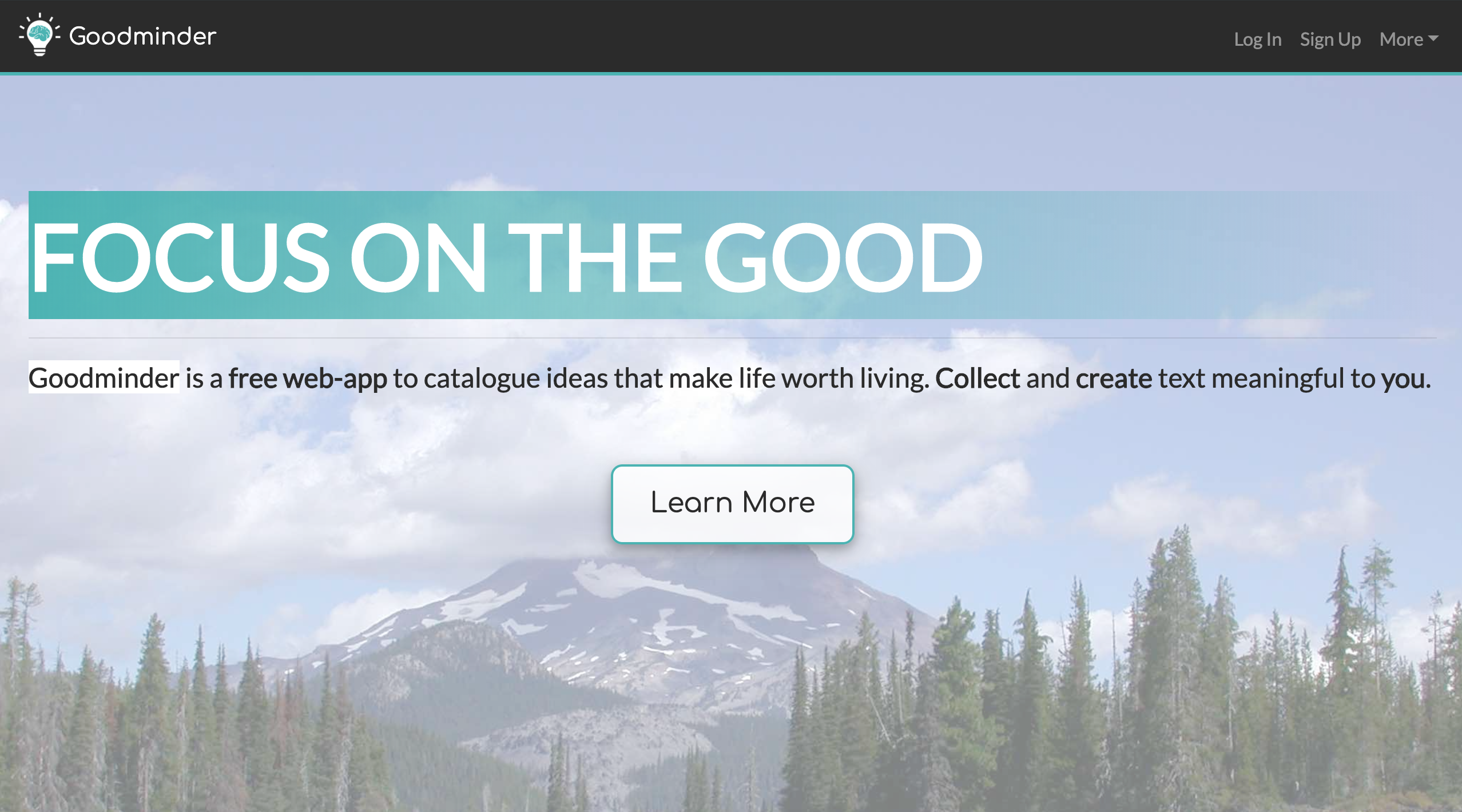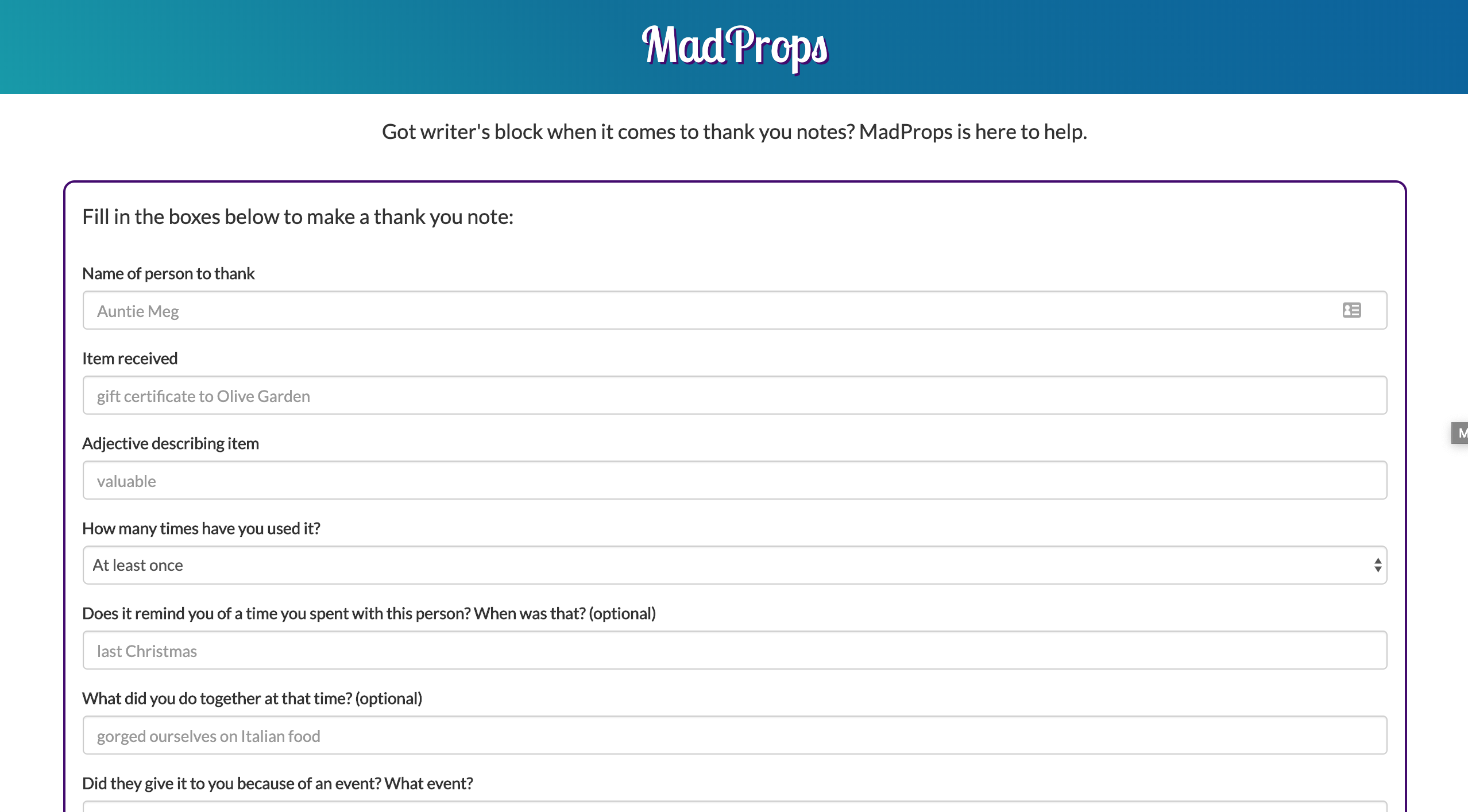SUSAN PUCKETT
SOFTWARE DEVELOPER
With a background in science, I bring a love of data visualization into app development.
Portfolio
Get in touch!
Goodies 😊
Since you made it this far...
My Favorite Things on the Internet
Porkbun | Domain Registration
Netlify | Front-end Hosting
Heroku | Back-end Hosting
WebGradients | CSS Gradient Code
Paletton | Color Schemes and Hex Codes
Cloudinary | Free Storage for Website Images/Media
Blisk | Browser for Responsive Design
repl.it | Code Playground for Many Languages
CodePen | HTML/CSS/JS Playground with Live Browser Visual
ObservableHQ | Notebook for JavaScript -- Good for D3 and Data Visualization
RegExr | RegEx Tester
Avatars API | API for Random Avatar Images
Pixabay API | API for High Quality Images
JSONPlaceholder API | API for Fake RESTful Data
VSCode Shortcuts for Mac
Guide to symbols:
^ control
⌘ command
⇧ shift
⌥ option
Shortcuts:
⇧ ⌘ etoggle selection of side bar and main window⌘ bshow/hide side bar⌘ ↓when in sidebar, opens selected filereturnwhen in sidebar, edits title of selected file⌘ dwhen text is selected, it will select next instance of this text⌘ k ⌘ dwhen text is selected, it will deselect current selection and select next instance of this text⌘ popen vscode file search⌘ ⇧ popen vscode shortcuts search^ tabnavigate between open windows⌘ wclose selected window⌥ ↓move line down⌥ ↑move line up⌘ ⇧ kdelete line⌥ ⇧ ↓duplicate line down⌥ ⇧ ↑duplicate line up⌥ ⇧ →select next word in line⌥ ⇧ ←select previous word in line⌘ jshow/hide terminal⌘ /comment/uncomment selected text⌘ ⇧ vwhen in markdown file, opens markdown view⌥ (click)start another cursor where you clicked^ (hold) r arrow enteropen recent repository in new window⌘ k (let go) zzen mode